Using an Alternative GPIO Pin
Remapping GPIO4 Pin
Zymkey4 uses GPIO4 for a ‘handshake signal’ to coordinate communications with the host Pi. There is a logical (software), electrical and mechanical connection with GPIO4. If you need to use an alternative GPIO pin, here are the steps you need to take reconfigure your system:
Software Configuration
To remap the GPIO_4 pin used by Zymbit from GPIO4 to GPIO_X:
- Locate the directory ‘/var/lib/zymbit’
- Locate the configuration file name ‘zkenv.conf’ - if non exists then create text file ‘zkenv.conf’
- Into the file ‘zkenv.conf’ insert the line
ZK_GPIO_WAKE_PIN=X, where X is your GPIO pin of choice. - ‘In the RaspberryPi file named ‘config.txt’ you will also need to explicity set GPIO_X to an input . (Note that this is the RaspberryPi config file, which is different to the Zymbit conf file)
- Finish
Electrical Configuration
- Electrically reconnect Zymkey4 pins per the diagram below.
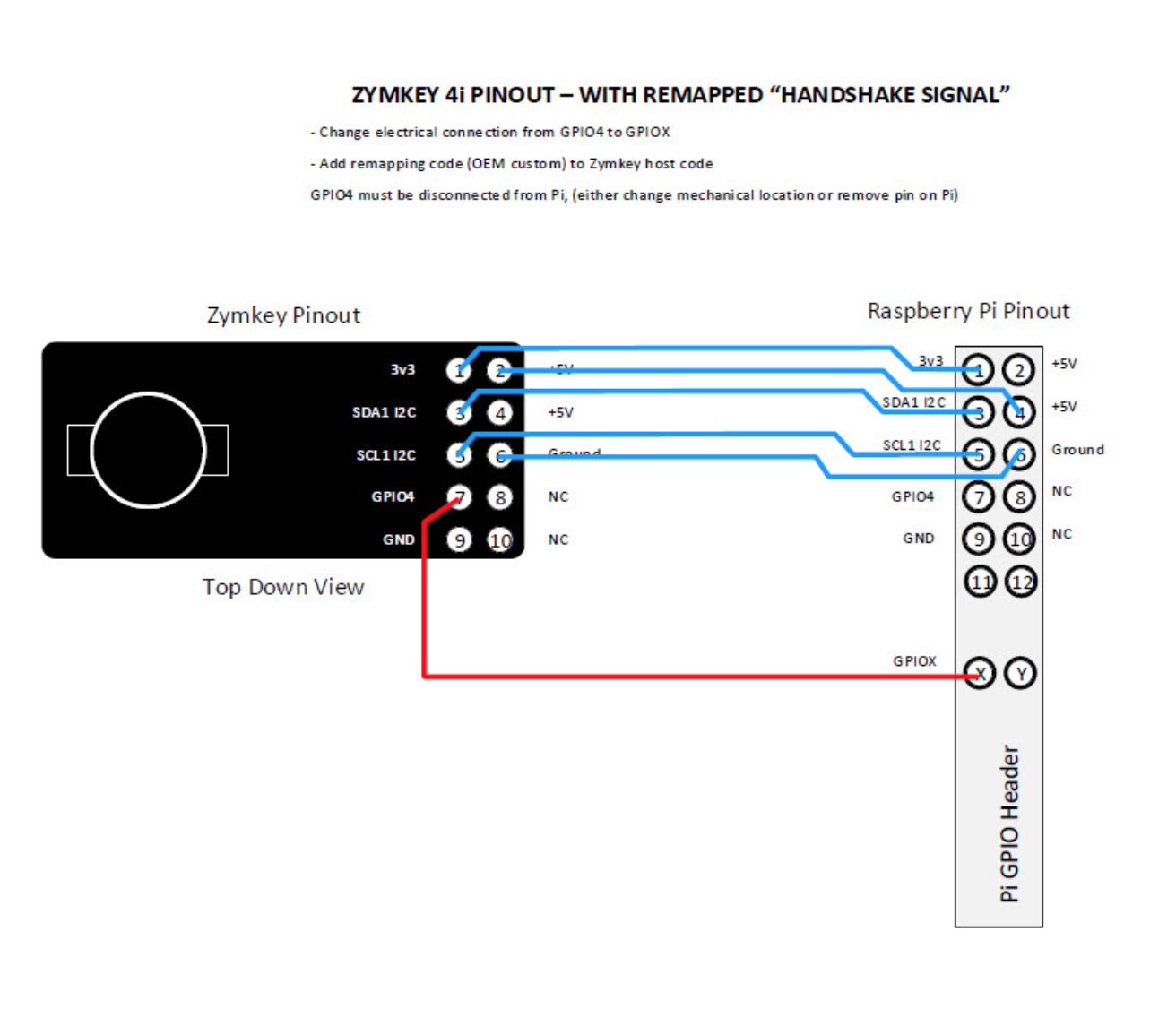
Mechanical Configuration
- Move your Zymkey4 so it does not mechanically or electrically interfere with other devices connected to pins 1 thru 10.