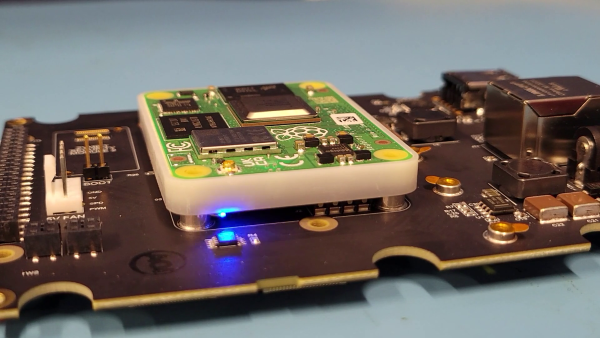Quickstart - Secure Compute Module (SCM)
Overview
The Zymbit Secure Compute Module (SCM) is an all-in-one Linux compute module - secured and ready to deploy into your IoT and edge applications : a Zymbit Security Module + Hardware Wallet + Raspberry Pi CM4 integrated into a secure encapsulated module.
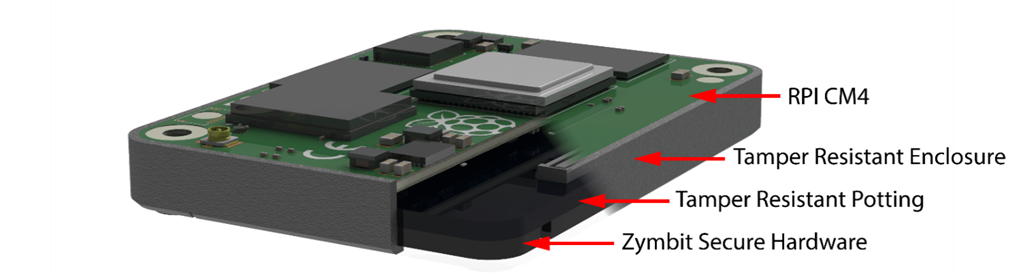
Configure and Setup your SCM
Power On, Bootup, and SSH in
- Connect up the ethernet and 12V power. The unit is designed to run headless. You do not need a monitor, keyboard, or mouse. As shipped, the hostname is
zymbit-devand a user namedzymbitcan be used for SSH login. The default password for SSH is zymbit. Please change your password once you login. Console login has been disabled.
rpiboot in the field. Please contact support@zymbit.com for assistance.- Monitor the Blue LED on the Zymbit SCM module. The total boot time as configured should take approximately 90 seconds from power on. It will go through the following stages:
- one slow blink: initializing the SCM
- one -> two -> three -> four blinks: Supervised Boot is verifying the signed file information
- rapid blinking: Supervised Boot successfully completed, booting underway
- blinking stops: USB bus enumeration found SCM; may stay off for seconds
- one blink every 3 seconds: zkifc has loaded and the system is ready to go
Example of Successful Supervised Boot LED Sequence (Click image for video)
Pre-loaded OS options
- Raspberry PI OS Lite (64-bit Bookworm)
- Raspberry PI OS Lite (Legacy 64-bit Bullseye)
- Ubuntu Server 22.04 LTS (64-bit jammy)
We highly recommend turning off unattended-upgrades prior to the encryption process. In some cases primarily with Ubuntu, during an update/upgrade after encryption, the update-initramfs process may fail and leave the system unable to boot.
To mitigate this issue, remove the service unattended-upgrades:
systemctl stop unattended-upgrades
systemctl disable unattended-upgrades
apt remove --purge unattended-upgrades -y
Recent Changes
Now allow initial SSH via password (use zymbit/zymbit). Please change once logged in.
No longer providing SSH key on USB stick; as noted above, you can use password.
No longer necessary to register product; no SSH key necessary so no need for key passphrase.
sudo for user zymbit with password in standard PI OS manner allowed; no need to supply password every time.
FW 01.03.00 - April 2024. Update bootcode.bin to 1/11/2023 version. You can verify with
vcgencmd bootloader_version. Should say 1/11/2023. Necessary to support Ubuntu 22.04.FW 01.03.00 - Supports B1 revision of SCM
FW 01.00.00 - Supports A1 revision of SCM
FW 01.00.00 - Fixed: #117 Stored tamper event on shutdown has incorrect timestamp
zkifc 1.2-36 - Fixed: #120 get_public_key() with a very large number crashes zkifc
zkpkcs 11 1.0-3 - Fixed: #123 zk_pkcs11: Doesn’t work with 64-bit OS
Secure Compute Module
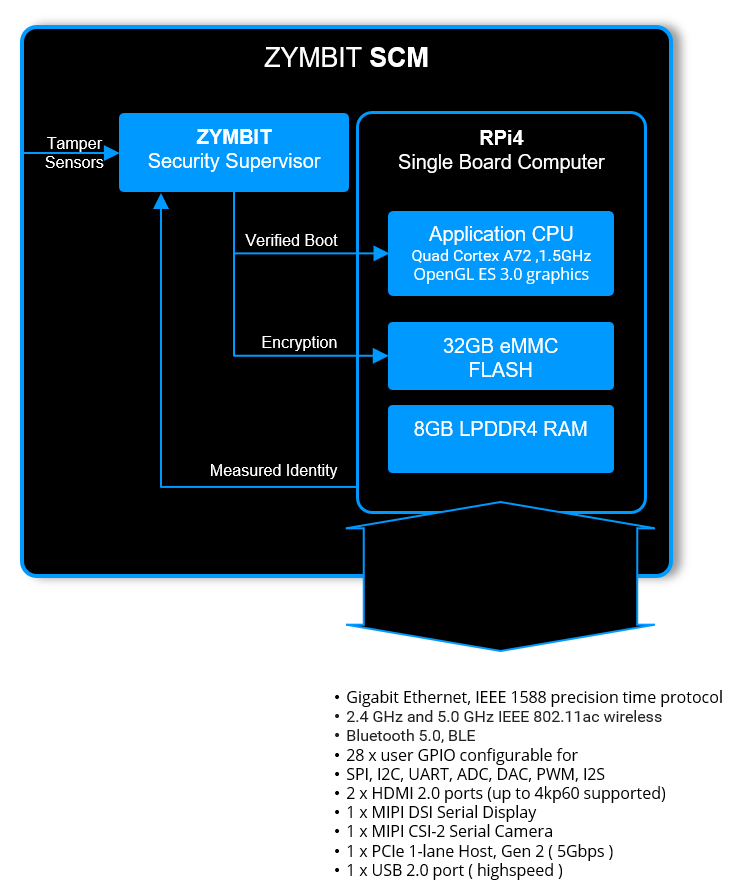
Highlights
- 100% pin compatible with RPi CM4, all configurations.
- 100% code compatible with RPi
- Easy to Scale
- Pre-encrypted file systemNoticeThe pre-installed image is encrypted and cannot be replaced via
rpibootin the field. Bootware 1.0 can be used to replace Bullseye or Ubuntu 22.04 based Operating System images. See Bootware for details. - Pre-loaded Linux kernel (bullseye 64-bit or Ubuntu 22.04 64-bit)
- Optionally Pre-load with customer software
- Pre-defined file manifest & policies
- Custom MAC OUID blocks available
- Embedded hardware wallet with SLIP39-Shamir’s Secret Sharing
Layers of Security
- Supervised boot
- Fully encapsulated
- Last gasp power defenses
- Tamper sense and response
- File system encryption
- Measured system identity & authentication
- Data encryption & signing
Compute Options
- Broadcom BCM2711, Quad core Cortex-A72 (ARM v8) 64-bit SoC @ 1.5GHz
- LPDDR4 RAM: 1G to 8G, eMMC: 0G to 32G
- 2.4/5.0GHz Wi-Fi & Bluetooth
Zymbit Platform Reference
Using SCM: API and Examples
- See API Documentation
- Working with Supervised Boot
- Securing the SCM further with the example Sanitization Script
- Working with the HD Wallet
- Setting up Tamper Detect